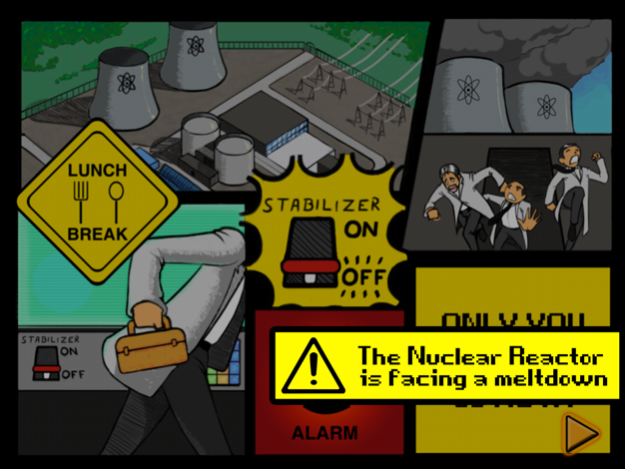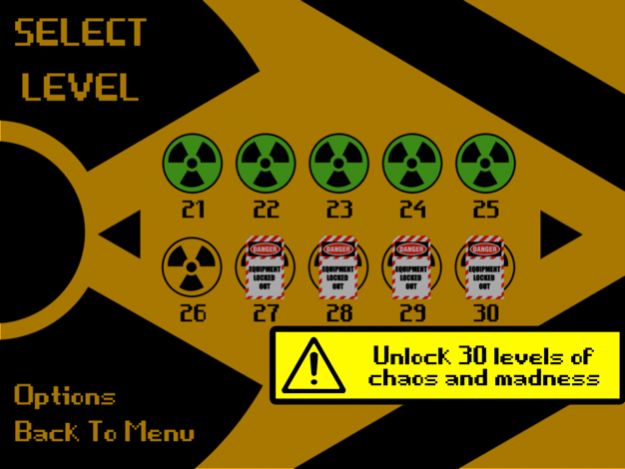Melt-down
Continue to app
Free Version
Publisher Description
★★★★★ Meltdown ★★★★★
Recommended Age: 4 Years +
It's a bad day for Joe, who has recently joined as intern scientist at Nuclear power station. Joe carelessly leaves for lunch break, without noticing that he left the stabilizer button off. Now, the unstable nuclear molecules start to heat up the reactor reaching it near meltdown. Everyone gets scared and run away. Now only you can save them by filling it with stabilizers. If you dare, take the control of the overheating nuclear reactor and save them. All the best!
Meltdown is an addictive, skill-based fun game that challenges player's skill. You save an overheating nuclear reactor by actively placing stabilizers to cool down the unstable molecules. Tap on screen and hold to place stabilizer. But be careful, the unstable molecules can collide and destroy stabilizer causing loss of life. Cover the required area of reactor chamber before time ends and move on to next chamber. Stabilize the unstable molecules before they cause MELTDOWN.
Key Features
• More than 25 nuclear chambers to conquer.
• Tilt device to trap the unstable molecules with stabilizers.
• Controlling the reactor gets tougher as you move on to advanced chambers
• Save lives and time to gain maximum points.
• A complete entertainment for all.
Enjoy & Have Fun ..... ◕‿◕
About Melt-down
Melt-down is a free app for iOS published in the Action list of apps, part of Games & Entertainment.
The company that develops Melt-down is MetaOption LLC. The latest version released by its developer is 1.0.
To install Melt-down on your iOS device, just click the green Continue To App button above to start the installation process. The app is listed on our website since 2023-06-25 and was downloaded 2 times. We have already checked if the download link is safe, however for your own protection we recommend that you scan the downloaded app with your antivirus. Your antivirus may detect the Melt-down as malware if the download link is broken.
How to install Melt-down on your iOS device:
- Click on the Continue To App button on our website. This will redirect you to the App Store.
- Once the Melt-down is shown in the iTunes listing of your iOS device, you can start its download and installation. Tap on the GET button to the right of the app to start downloading it.
- If you are not logged-in the iOS appstore app, you'll be prompted for your your Apple ID and/or password.
- After Melt-down is downloaded, you'll see an INSTALL button to the right. Tap on it to start the actual installation of the iOS app.
- Once installation is finished you can tap on the OPEN button to start it. Its icon will also be added to your device home screen.